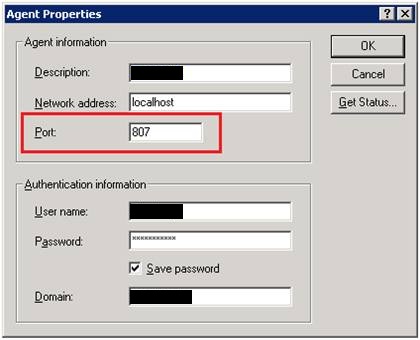I installed Exchange 2010 on a new Windows 2008 R2 server for a customer. I was attempting to do a test move on a mailbox from the old Exchange 2003 server and it failed. I found that the Microsoft Exchange Mailbox Replication service was stopped and it would not start. I did some online research and was unable to find a solution. After further investigation it was discovered that the VaultLogix Classic Agent used for the online backup was using the same port as the Mailbox Replication service. I spoke to a VaultLogix support technician who showed me a registry key that would change the default port from 808 for the agent.
I change “HKEY_LOCAL_MACHINE\SOFTWARE\EVault\InfoStage\Agent\AgentPortNumber” to port 807 and was then able to start the Mailbox Replication service. [more]
During the installation of the backup agent it will not allow you to change the port. However another method to change the port number once it is installed, is by opening the Classic CentralControl application right click on the server name and choose “Properties. Then change the port number to an available port.